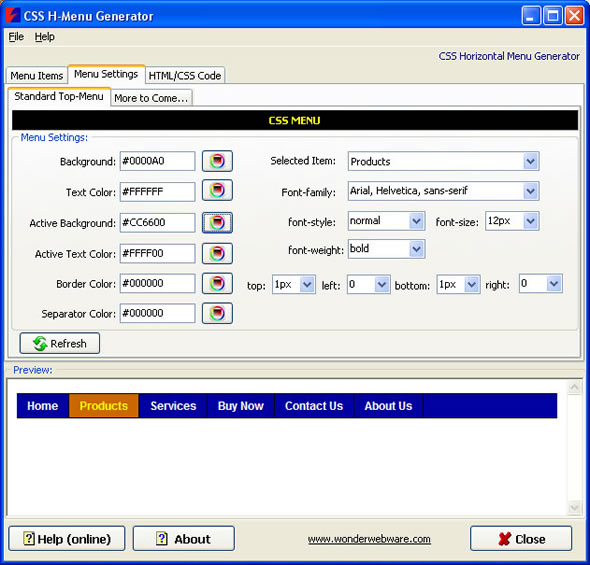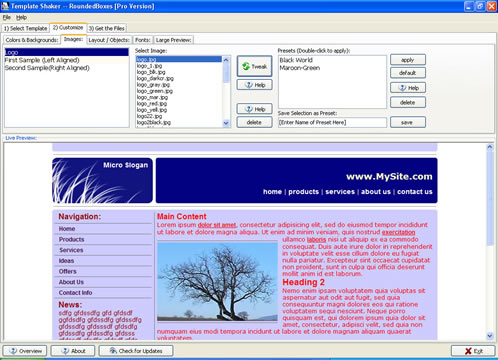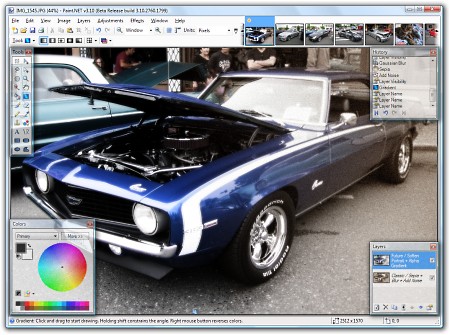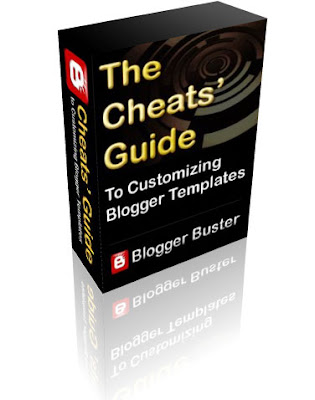As Partition Magic alternative, EASEUS Partition Manager is a comprehensive hard disk partition management software for Windows 2000/2003 Server and Windows 2000/XP/Vista partition to Resize and Move, Create, Delete and Format, Hide and Unhide server and non server partitions and much more.
People divided EASEUS Partition Manager as Partition Magic Alternative, actually, EASEUS Partition Manager has overtaken Partition Magic for a big step. You can create, delete, format partitions on your hard disk quickly and easily. The most attractive feature is that it can resize/move your partitions by using the free spaces without destroying data.
One extremely important feature of the application is that it can resize partitions even if they are populated with data, without creating any problems and keeping the files intact. The app is designed to work with any type of Windows file system, from FAT12, FAT16 and FAT32 to NTFS, but the limitation for the size of hard disks supported is set to 1TB. And considering that data storage devices keep increasing in capacity, it would be a great idea to adapt the software to the new conditions. On the upside, Easeus Partition Manager Server can handle up to 32 hard disks, which makes it a good choice for server systems.
Working with the application should be piece of cake regardless of your computer skills. It is actually a matter of right clicking on the desired partition and choosing one of the options available. You can resize drives (shrink or enlarge) according to the unallocated space available near them. In order to set the new size, all you have to do is either drag it from one side of the drive map or, if a more accurate size is needed, you can type in the value in MB yourself.
A very clever option is the possibility of moving a partition someplace else on the physical disk so that you can distribute the unallocated space to other drives as well (simply play with the values for unallocated space before and after). An easier way to do this is by simply clicking the partition and sliding it through the unallocated space.
But Easeus Partition Manager Server can be used for a little more than organizing your partitions on the disk and formatting or labeling them. You can also use the software to hide drives from view. Hidden drives will not be visible (or accessible) from Windows OS even if you boot in Safe Mode, but under Linux the data on them is completely unprotected from prying eyes.
Still, in the Advanced section of the application you can run a bad sector test to see if everything is A-OK or call on Windows CHDISK utility to check for errors on disk and fix them. This section also gives you the possibility to change a drive letter, but this can also be easily achieved directly from Windows, be it XP or Vista.
All in all, the application does a great job if run on XP as it offers a handful of options for partitioning your disks as well as a comfortable, straightforward and easy to use interface. Used on Vista, however, Easeus Partition Manager Server is not as necessary as this windows envinronment brings its own artillery to deal with disk partitioning and almost all the options are included. Nevertheless, Easeus Partition Manager Server has the edge thanks to its support of up to 32 1TB disks. This feature makes it stand out from the crowd and dots all the i's and crosses all the t's when used on servers.
It works fast and few are the cases where it needs to reboot in order to successfully complete the job(s) at hand.
PSPad - editor for developers for Microsoft Windows systems
The universal freeware editor, useful for people who:
- work with plain text - the editor has a wealth of formatting functions, including a spell checker
- create web pages - as a web authoring editor, PSPad contains many unique tools that save your time
- want to use a good IDE for their compiler - PSPad catches and parses compiler output, integrates external help files, compares versions and much more...
There is no complex installation process, PSPad is ready to work immediately without requiring customization. The editor supports many file types and languages, with syntax highlighting. There are macros, clip files and templates to automate repetative tasks. Integrated HEX Editor, Project support, FTP Client, Macro Recorder, File Search/Replace, Code Explorer, Code page conversion... these are just some of the many features that PSPad offers.
The PSPad editor was tested in the Softpedia labs. Softpedia guarantees that PSPad is 100% FREE, which means it is a freeware product (both for personal and commercial use) that does not contain any form of malware, including but not limited to: spyware, viruses, trojans and backdoors.
Editor PSPad supports file types:
C++, Cobol, MS-Dos batch, CSS, Forth, Fortran, FoxPro, HTML, XHTML, INI, Inno Setup, Java, JavaScript, KixStart, Object Pascal, Perl, PHP, Python, RSS, SQL, TCL/TK, Unix ShellScript, VBScript, Visual Basic, X86 assembler and other 120+ languages included as user highlighter definition
 Super Fdisk is a FREE driven disk partition manager. With the freeware you can quickly and easily create, delete, format partitions on IDE/ATA/SATA/SCSI hard disk drives without destroying data. Super Fdisk can be installed on Windows 95/98/ME/NT/2000/XP/2003 and it is easy to create emergency floppy disk or burn bootable CD to manage partitions.
Super Fdisk is a FREE driven disk partition manager. With the freeware you can quickly and easily create, delete, format partitions on IDE/ATA/SATA/SCSI hard disk drives without destroying data. Super Fdisk can be installed on Windows 95/98/ME/NT/2000/XP/2003 and it is easy to create emergency floppy disk or burn bootable CD to manage partitions.
With SUPER FDISK you can:
- Create primary, extended and logical partitions
- Delete primary, extended and logical partitions
- Format FAT partitions
- Backup or Restore the MBR, Partition Table, Boot sector
- Hide and unhide FAT, NTFS/HPFS, EXT2, EXT3, SWAP partitions
- Activate/deactivate a partition
- Show the partition table
- Show characteristics of hard disks
- Erase MBR for a hard disk
in a highly flexible and comfortable way from the GRAPHICS.
SUPER FDISK supports all partition types. The original FDISK program doesn't allow you to create more than one primary partition. SUPER FDISK does, therefore it's a powerful tool for creating any combinations of partitions. This can be extremely useful for system administrators and OS deployment.
 Advanced WindowsCare Personal Edition
Advanced WindowsCare Personal Edition
100% Free Scan and Repair
This comprehensive PC-care utility has a one-click approach to helping protect, repair and optimize your PC. Advanced WindowsCare Personal Edition helps protect, optimize, and repair your PC –– with daily use.
Features of this fantastic, award-winning, 100% free program include:
- Ending slow downs, freezes, crashes, and security threats.
- Scanning and finding what other utilities miss on your PC.
- Keeping your PC error-free and running more smoothly than ever.
- Designed for Windows Vista, XP, and 2000.
- Over 10,000,000 downloads since 2006.
- Availability is free of charge for private use.
- Plus, Advanced WindowsCare Personal is 100% safe and clean with no adware, spyware, or viruses.
CSS TemplateShaker is WYSIWYG (what you see is what you get) xhtml / css template generator. Using this tool is pretty simple: just click and customize the look and feel of the template on the fly, in complete WYSIWYG environment. By wonderwebware.com
PCs are under constant attack from viruses, spyware and identity theft. Every day you hear about a new threat to your PC. They're coming faster than ever before, they're getting harder to stop and traditional antivirus products are not able to keep up.
a new threat to your PC. They're coming faster than ever before, they're getting harder to stop and traditional antivirus products are not able to keep up.
Will your antivirus software catch the latest malware that just came out today? In most cases, no, because it simply does not know how to detect it yet. But ThreatFire's ActiveDefense technology does, and has proven to provide up to 243% more protection when combined with traditional AntiVirus products.
If I already have antivirus software why do I need ThreatFire?
ThreatFire is dramatically different to traditional antivirus software. Normal antivirus products usually need to have first identified and seen a threat before they can provide adequate protection against it. The protection is then provided via a signature or fingerprint update, which must first be written by an antivirus researcher. This creates a large window of time where threats are undetected and can therefore infect your PC even when you have antivirus software installed.
 Avast Home Edition is a complete ICSA & Checkmark certified antivirus, Checkmark certified anti-spyware & anti-rootkit package. Avast includes the following components: On demand scanner with skinnable simple interface, just select what do you want to scan in which way and press the Play button; On access scanner, special providers to protect the most of available e-mail clients;
Avast Home Edition is a complete ICSA & Checkmark certified antivirus, Checkmark certified anti-spyware & anti-rootkit package. Avast includes the following components: On demand scanner with skinnable simple interface, just select what do you want to scan in which way and press the Play button; On access scanner, special providers to protect the most of available e-mail clients;  Instant messaging--ICQ, Miranda; Network traffic--intrusion detection, lightweight firewall; P2P protection for Kazaa, BitTorrent; Web shield--monitors and filters all HTTP traffic; NNTP scanner--scans all Usenet Newsgroup traffic and all operations with files on PC; Boot time scanner--scans disks in the same way and in the same time as Windows CHKDSK does.
Instant messaging--ICQ, Miranda; Network traffic--intrusion detection, lightweight firewall; P2P protection for Kazaa, BitTorrent; Web shield--monitors and filters all HTTP traffic; NNTP scanner--scans all Usenet Newsgroup traffic and all operations with files on PC; Boot time scanner--scans disks in the same way and in the same time as Windows CHKDSK does.
 Avira AntiVir Personal - Free Antivirus is a comprehensive, easy to use antivirus program, designed to offer reliable free of charge virus protection to home-users only. Avira offers: Extensive Malware Recognition of viruses, Trojans, backdoor programs, worms, etc. Automatic incremental updates of antivirus signatures, engine and entire software. Permanent virus protection, with Virus Guard real time monitoring. Install and configuration in just a couple of steps. Virus protection against known and unknown threats, using an advanced heuristic system. Scheduler where you can set the scanner to make automatic virus scans or updates on your system. Forum and phone support, Knowledge Base with virus descriptions available on Web site. Rootkit Detection and Removal.
Avira AntiVir Personal - Free Antivirus is a comprehensive, easy to use antivirus program, designed to offer reliable free of charge virus protection to home-users only. Avira offers: Extensive Malware Recognition of viruses, Trojans, backdoor programs, worms, etc. Automatic incremental updates of antivirus signatures, engine and entire software. Permanent virus protection, with Virus Guard real time monitoring. Install and configuration in just a couple of steps. Virus protection against known and unknown threats, using an advanced heuristic system. Scheduler where you can set the scanner to make automatic virus scans or updates on your system. Forum and phone support, Knowledge Base with virus descriptions available on Web site. Rootkit Detection and Removal.

AVG Free Edition is the well-known antivirus protection tool. AVG Free is available free of charge to home users for the life of the product. Rapid virus database updates are available for the lifetime of the product, thereby providing the high level of detection capability that millions of users around the world trust to protect their computers. AVG Free is easy to use and will not slow your system down (low system resource requirements. Highlights include automatic update functionality, the AVG Resident Shield, which provides real-time protection as files are opened and programs are run, free Virus Database Updates for the lifetime of the product, and AVG Virus Vault for safe handling of infected files.
Paint.NET is free image and photo editing software for computers that run Windows. It features an intuitive and innovative user interface with support for layers, unlimited undo, special effects, and a wide variety of useful and powerful tools. An active and growing online community provides friendly help, tutorials, and plugins. computers
that run Windows. It features an intuitive and innovative user interface with support for layers, unlimited undo, special effects, and a wide variety of useful and powerful tools. An active and growing online community provides friendly help, tutorials, and plugins. computers

It started development as an undergraduate college senior design project mentored by Microsoft, and is currently being maintained by some of the alumni that originally worked on it. Originally intended as a free replacement for the Microsoft Paint software that comes with Windows, it has grown into a powerful yet simple image and photo editor tool. It has been compared to other digital photo editing software packages such as Adobe® Photoshop®, Corel® Paint Shop Pro®, Microsoft Photo Editor, and The GIMP.

GCompris is an educational software suite comprising of numerous activities for children aged 2 to 10. Some of the activities are game orientated, but nonetheless still educational. Below you can find a list of categories with some of the activities available in that category.
> computer discovery: keyboard, mouse, different mouse gesture, ...
> algebra: table memory, enumeration, double entry table, mirror image, ...
> science: the canal lock, the water cycle, the submarine, electric simulation ...
> geography: place the country on the map
> games: chess, memory, connect 4, oware, sudoku ...
> reading: reading practice
> other: learn to tell time, puzzle of famous paintings, vector drawing, cartoon making, ...
Currently GCompris offers in excess of 100 activities and more are being developed. GCompris is free software, that means that you can adapt it to your own needs, improve it and, most importantly, share it with children everywhere.
Mandriva Linux One 2009 is the best way to start using Linux. A full Linux operating system on a single CD for both new and experienced Linux users, it is fast to download and install, and also safe to try with a live mode. One is really the one CD you need!
One's fast installation system is the easiest way to get started with Linux.
Experience the latest 3D-accelerated desktop technologies in the easiest way possible.
One includes everything you need to make a painless switch from Windows to Linux.
- Processor: Any Intel®, AMD or VIA processor.
- RAM: 512MB minimum, 1GB recommended.
- Hard disk: 2GB minimum, 6GB recommended.
- Graphics card: NVIDIA®, ATITM, Intel®, SiS, Matrox,VIA. 3D desktop functionality requires an NVIDIA GeForce (up to 8800), ATITM Radeon 7000 to HD 3870, or Intel® i845 to x4500HD.
- 3D acceleration is supported on most capable hardware. For more details, check the hardware compatibility database.
- Sound cards: All Sound Blaster, AC97 and HDA compatible cards are supported. Note: Creative Labs X-Fi cards are not currently supported.
- DVD drive required.
- SATA, IDE, SCSI, SAS: most controllers are supported in non-RAID mode, and some are supported in RAID mode.
Ark Linux is an operating system (the basic software that makes your computer work) along with a collection of software -- it is a complete replacement for other operating systems such as Windows (but can coexist with other operating systems).
Ark Linux was developed primarily as a desktop system - easy enough for people without Linux (or computer) experience to install and learn, while still powerful enough for longtime Linux users.
Ark Linux comes on one CD - including everything the average Desktop user may need: the OS itself, an office suite, a web browser, a multi-protocol instant messenger program, video and music players, a peer-to-peer filesharing program, various games, and more.
Many other applications that are interesting for many users, but not the average Windows convert, are available in the project's large "apt" repository (apt is a package manager that allows, among other things, installing software over the Internet and keeping the system up to date), and through the Ark Linux add-on CDs, such as:
- Ark Extra Software is a collection of assorted additional software. This CD includes many games, several additional applications, and some tools that make more traditional Unix users feel at home.
- Ark Extra Languages extends the internationalization support of Ark Linux to 76 languages - In addition to the translations for most applications included in Ark Linux, Ark Extra Languages contains input systems for Chinese/Japanese/Korean characters and international spellcheckers.
- Ark Development Suite contains all tools a software developer will need.
Ark Linux currently comes in two variants - Ark Linux Home is an installation CD for the typical desktop user, and Ark Linux Live is a bootable CD that boots into an Ark Linux system without the need to install anything.
Booting up Ark Linux shows it was designed for desktop users, including those without experience - a default installation boots right into the desktop, as an unprivileged user who can launch graphical config tools as root without any hassle (traditional user management can be enabled for those who want/need it). Technically this is solved with a special PAM module, and a graphical frontend for configuring it. Since the feature is limited to graphical admin tools, it does not open doors for malware.
Ark Linux is quite fast, and usually includes the latest software available. Due to its optimizations, Ark Linux runs well even on old hardware - but it also has good support for recent hardware: Ark Linux 2006.1 is the first distribution that supports 3D acceleration even on ATI PCI Express cards using purely Free Software.
Ark Linux makes installing additional software easy - software that is available in the distribution's own repository can be installed through apt-get or its graphical frontend kynaptic, installing other software is as easy as clicking on an rpm file in the browser, and confirming to Ark's "rpmhandler" tool that you wish to install this.
Since rpmhandler is treated as a graphical config tool, there is no need to switch user accounts before installing new software - everything can be done in one place.
Most other system configuration is done through Ark's "Mission Control" panel, which has since been copied by various other distributions.
The Debian Project is an association of individuals who have made common cause to create a free operating system. This operating system that we have created is called Debian GNU/Linux, or simply Debian for short.
An operating system is the set of basic programs and utilities that make your computer run. At the core of an operating system is the kernel. The kernel is the most fundamental program on the computer and does all the basic housekeeping and lets you start oth er programs.
er programs.
Debian systems currently use the Linux kernel. Linux is a piece of software started by Linus Torvalds and supported by thousands of programmers worldwide.
However, work is in progress to provide Debian for other kernels, primarily for the Hurd. The Hurd is a collection of servers that run on top of a microkernel (such as Mach) to implement different features. The Hurd is free software produced by the GNU project.
A large part of the basic tools that fill out the operating system come from the GNU project; hence the names: GNU/Linux and GNU/Hurd. These tools are also free.
Of course, the thing that people want is application software: programs to help them get what they want to do done, from editing documents to running a business to playing games to writing more software. Debian comes with over 18733 packages (precompiled software that is bundled up in a nice format for easy installation on your machine) — all of it free.
It's a bit like a tower. At the base is the kernel. On top of that are all the basic tools. Next is all the software that you run on the computer. At the top of the tower is Debian — carefully organizing and fitting everything so it all works together.

Gentoo is a free operating system based on either Linux or FreeBSD that can be automatically optimized and customized for just about any application or need. Extreme configurability, performance and a top-notch user and developer community are all hallmarks of the Gentoo experience.
Thanks to a technology called Portage, Gentoo can become an ideal secure server, development workstation, professional desktop, gaming system, embedded solution or something else -- whatever you need it to be. Because of its near-unlimited adaptability, we call Gentoo a metadistribution.
Of course, Gentoo is more than just the software it provides. It is a community built around a distribution which is driven by more than 300 developers and thousands of users. The distribution project provides the means for the users to enjoy Gentoo: documentation, infrastructure (mailinglists, site, forums ...), release engineering, software porting, quality assurance, security followup, hardening and more.
To advise on and help with Gentoo's global development, a 7-member council is elected on a yearly basis which decides on global issues, policies and advancements in the Gentoo project.
Portage is the heart of Gentoo, and performs many key functions. For one, Portage is the software distribution system for Gentoo. To get the latest software for Gentoo, you type one command: emerge --sync. This command tells Portage to update your local "Portage tree" over the Internet. Your local Portage tree contains a complete collection of scripts that can be used by Portage to create and install the latest Gentoo packages. Currently, we have more than 10000 packages in our Portage tree, with updates and new ones being added all the time.
Portage is also a package building and installation system. When you want to install a package, you type emerge packagename, at which point Portage automatically builds a custom version of the package to your exact specifications, optimizing it for your hardware and ensuring that the optional features in the package that you want are enabled -- and those you don't want aren't.
Portage also keeps your system up-to-date. Typing emerge -uD world -- one command -- will ensure that all the packages that you want on your system are updated automatically.
progeCAD Smart! free DWG CAD 8.0.18
AutoCAD functionality for free personal use. Edit files from almost any version of AutoCAD, as well as DXF. Similar icons, commands and interface. Raster image & OLE embedding, IntelliCAD AutoLISP interpreter, temporary point snap (eSnap), layers, blocks. Hatch, block and xref editing. Symbols library.Enhance photos like a pro - the easy way

Do you want to maximize the potential of your photos without spending hours in front of a computer? Do you want to be taking photos, instead of learning the intricacies of photo editing? Do you want to see the full potential of your photos with a simple click and choose the optimization you like best?
PhotoPerfect Express is the solution for you:
- image enhancement with just 3 simple steps
- stunning results without any technical knowledge
- five powerful image optimization methods
- intuitive visual user interface
- expandable functionality through
- in-depth fine tuning
- fully automated batch processing with superior results
- freeware
PhotoPerfect Express is a professional quality, yet easy-to-use program for achieving your photos´ greatest potential.

Recipe4win lets you navigate through thousands recipes from the Recipe4all.com database with a neat interface. Recipe4win allows you search recipes by keywords, by ingredients or by geography. It also has direct access to the glossary. With a single click you can see the same recipe or listing in your default web browser.
Notice: Recipe4win requires Internet connection to operate!
(Requires Mac OS X 10.3 or later)
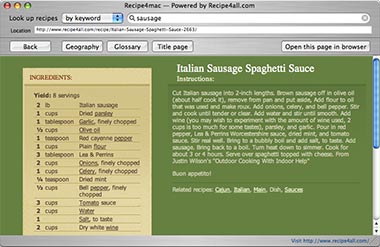
Recipe4mac lets you navigate through thousands recipes from the Recipe4all.com database with a neat Mac interface. Visually resembling the Safari browser Recipe4mac allows you search recipes by keywords, by ingredients or by geography. It also has direct access to the glossary. With a single click you can see the same recipe or listing in your default web browser.
Notice: Recipe4mac requires Internet connection to operate!

Apex Free 3GP Video Converter is designed to meet all your needs of convert any popular video to cell phone 3GP. Extremely fast conversion speed and friendly user interface let you convert video files between many formats with ease. The powerful features and It's free make Apex Free 3GP Video Converter an affordable and powerful video conversion solution on personal computer.
 OpenOffice.org is the leading open-source office software suite for word processing, spreadsheets, presentations, graphics, databases and more. It is available in many languages and works on all common computers. It stores all your data in an international open standard format and can also read and write files from other common office software packages. It can be downloaded and used completely free of charge for any purpose.
OpenOffice.org is the leading open-source office software suite for word processing, spreadsheets, presentations, graphics, databases and more. It is available in many languages and works on all common computers. It stores all your data in an international open standard format and can also read and write files from other common office software packages. It can be downloaded and used completely free of charge for any purpose.
Do you like fast paced deathmatch? How about rich, colorful, arcadelike atmospheres? How about...retro Sci Fi? Then you're going to love what Alien Arena 2008 has in store for you! This game combines some of the very best aspects of such games as Quake III and Unreal Tournament and wraps them up with a retro alien theme, while adding tons of original ideas to make the game quite unique.
Alien Arena is a fast paced, furious frag fest with arenas ranging from the small, to the massive. With a large built-in player base, it's never hard to find a good match going on, at any hour of the day. The community is friendly, as well as prolific. Dozens of maps, models, and various accessories have been created by community members to add on to the game experience.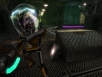
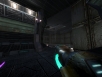


Tournaments
Alien Arena has running tournaments and you can organize your own at TournamentFront
Current tournaments:
Qexpo 2008 Aliens For Animals 1v1 Tourney:
Each Qexpo, COR Entertainment hosts a prize tourney. This year, we decided that we would not only up the ante, and provide prizes worth 500 dollars in total, we also encouraged entrants to donate 10 dollars to the Humane Society of America, or their local Humane Society Shelter. COR Entertainment would then match every donation! The tournament is currently underway, and the standings are below.
Bracket 1
Bracket 2
Weekly tournaments:
Sunday 6pm EST: Martian Mayhem DM + Fun Round with voted game mode and map
Tuesday 4pm EST: Weekly Instagib Tourney + Fun Round with voted game mode and maps
Thursday 4pm EST: Custom Map DM + Fun Round with voted game type and custom maps
Alien Arena Informational Sites
Need help getting started with Alien Arena? Looking for clan information, tournaments or other happenings? Then check out these community built Alien Arena websites that can get you heading in the right direction!
Alien Arena Beginners Guide
Alien Enforcer Community Site
Third Party Content
The Alien Arena community is one of the most active of any free FPS when it comes to making content for the game! From maps to models, from sounds to custom HUD's and other graphics, there is a ton of additional content from which players can choose to expand upon their game.
What are you waiting for?
What is Free Download Manager? It is a powerful, easy-to-use and absolutely free download accelerator and manager. Moreover, FDM is 100% safe, open-source software distributed under GPL license. Warning: beware of fake versions. | |||||
|
| ||||
|
| ||||
|
| ||||
More In addition, Free Download Manager allows you to: adjust traffic usage; to organize and schedule downloads; download video from video sites; download whole web sites with HTML Spider; operate the program remotely, via the internet, and more! | |||||
System requirements: In order to use FDM, you must have one of the following operating systems installed on your computer: | |||||
Supported languages: Macedonian, Serbian, Albanian, Croatian, Korean, Arabic, Brazilian Portuguese, Bulgarian, Chinese Traditional, Chinese, Czech, German, Dutch, French, Hebrew, Hungarian, Italian, Polish, Portuguese-Brazil, Romanian, Russian, Slovak, Spanish, Swedish, Turkish, Uzbek, Greek, Vietnamese, SloveniaTo know more, visit FDM's website To DOWNLOAD, click HERE | |||||
Based on the original article published here, this eBook will offer you many options and examples to customize your existing Blogger template quickly and easily, whichever style of template you are using.!
Read on for more information and to download this free eBook.
Features of this eBook
This eBook is much more comprehensive than the original online article, and features:
- New examples of template customizations
- An entire chapter about customizing stretch (fluid) templates
- How to use buttons, banners and images
- Many useful resources for template customization
- An optional download folder containing all of the templates and images used in the eBook
Format
The Cheats' Guide to Customizing Blogger Templates eBook is available in PDF format.You can download Adobe Reader using the link below:
License
 The Cheat's Guide to Customizing Blogger Templates eBook is licensed under a Creative Commons Attribution-Noncommercial-No Derivative Works 3.0 Unported License.
The Cheat's Guide to Customizing Blogger Templates eBook is licensed under a Creative Commons Attribution-Noncommercial-No Derivative Works 3.0 Unported License.
This means that you are free to redistribute this eBook for non-commercial purposes, without modification, so long as you include a link to the original author.
Download
Here you can download the Cheats' Guide to Customizing Blogger Templates eBook and also the download folder which contains all of the templates and images used in the guide:
 Download the eBook (PDF format)
Download the eBook (PDF format)
Cheats' Guide downloads folder (templates, images, etc)
What is Gobuntu?
 Gobuntu is a GNU/Linux operating system, derived from Ubuntu, that endeavors to adhere to the Free Software Foundation's four freedoms and intends to provide a base for other free software platforms to build upon with minimal modification required. It does this by only including open-source non-restricted software. This means there will be no firmware, drivers, applications, or content included in Gobuntu that does not include the full source or whose license does not provide the right to use, study, modify, and redistribute the body of work.
Gobuntu is a GNU/Linux operating system, derived from Ubuntu, that endeavors to adhere to the Free Software Foundation's four freedoms and intends to provide a base for other free software platforms to build upon with minimal modification required. It does this by only including open-source non-restricted software. This means there will be no firmware, drivers, applications, or content included in Gobuntu that does not include the full source or whose license does not provide the right to use, study, modify, and redistribute the body of work.
Gobuntu shares the same system requirements as Ubuntu. At present, this means Gobuntu is available for 32-bit and 64-Bit PC architectures and the install requires at least 4 GB of disk space.
Why would I want Gobuntu?
If you are looking to build a free software distribution based off of Ubuntu, or you wish to use an operating system that only provides you with truly free software and content, you should consider trying Gobuntu.
Please note that because running Gobuntu on most laptops and many desktops will be difficult, Gobuntu is intended for experienced Linux enthusiasts at this time.
To DOWNLOAD Gobuntu, click HERE
Ubuntu is used in primary and secondary schools around the world. It is an excellent education tool. Edubuntu is a officially supported derivative of Ubuntu that is customised for Education use. Detailed information about the Edubuntu project can be found here.
Edubuntu contains a large number of educational applications including GCompris, KDE Edutainment Suite, and Schooltool Calendar. Edubuntu is developed to enable teachers/lecturers with limited technical knowledge and skills to set-up a computer lab, or establish an online learning environment, in an hour or less, and then administer that environment.
GNOME Desktop
A default desktop environment on Edubuntu. It provides file managers, network browsers, menus, and system tools. Edubuntu also provides three different theme set-ups, 'young', for younger users, 'plain' for a clean desktop set-up, and 'default', which is a general purpose theme set-up.



OpenOffice 2.0
OpenOffice includes word processor, spreadsheet, presentation, simple vector drawing and web authoring applications. Plus many enhancements and new features, including Base, a powerful database front-end.



KDE Edutainment Suite
A collection of fun educational software that makes use of the KDE framework. Its primary focus is on schoolchildren aged 3 to 18, and the specialised user interface needs of young users. However, there are also programmes to aid teachers in planning lessons, and others that are of interest to university students, and anyone else with a desire to learn.



Gcompris
GCompris offers a huge collection of activities for the children in nursery/kindergarden, gently introducing them to basic computer use, then expanding to basic maths, reading activities, and more.



To request a CD of Edubuntu from Canonical, click HERE
To start DOWNLOAD of Edubuntu, click HERE.