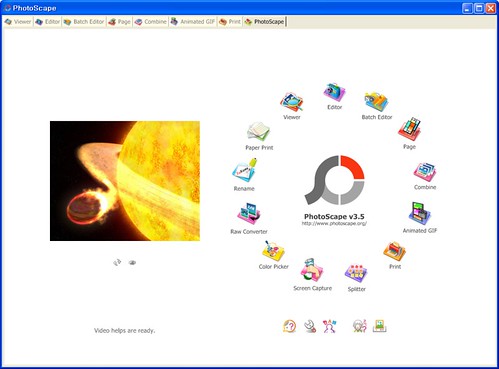It can rename files based on the tag information, replace characters or words in tags and filenames, import/export tag information, create playlists and more.
Mp3tag supports online database lookups from, e.g., Amazon, discogs, or freedb, allowing you to automatically gather proper tags and cover art for your music library.
Main features:
- Batch Tag Editing - Write ID3v1.1, ID3v2.3, ID3v2.4, MP4, WMA, APEv2 Tags and Vorbis Comments to multiple files at once.
- Support for Cover Art - Download and add album covers to your files and make your library even more shiny.
- Import from Amazon, discogs, freedb, MusicBrainz - Save typing and import tags from online databases like Amazon, discogs, freedb, MusicBrainz, and more.
- Replace characters or words - Replace strings in tags and filenames (with support for Regular Expressions).
- Create Playlists automatically - Create and manage playlists automatically while editing.
- Rename files from tags - Rename files based on the tag information and import tags from filenames.
- Export to HTML, RTF, CSV - Generate nice reports and lists of your collection based on user-defined templates.
- Full Unicode Support User-interface and tagging are fully Unicode compliant.
List of Supported Formats: